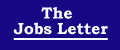|
About the Letter
Sign-Up
About PDF files
—
Booklists
amazon.com partner
—
Index to Back Issues
Index to Features
—
Peace Media Award
|
 |
Reading The Jobs Letter On-Screen
Special PDF Features
PDF documents have many special features which will make it easier for you to read The Jobs Letter on-screen.
The arrows on the icon bar at the top of the screen make it easy to move from page to page without lots of scrolling. You can also enlarge or reduce the type size to suit your preferences
You can read the articles, or the diary as continuous items … no turning pages, and no scrolling … you can click on any part of the item and it will scroll down as a continuos item and read it on screen as a continuous item. Just keep clicking and the article will keep rolling by.
All our items are bookmarked on the "navigation panel" of the viewing screen. You can activate this feature by clicking on "show/hide navigation panel" in the icon bar.
Internet links (usually marked in blue type) will be "live" if you are connected to the internet. This means that by clicking on the link, your internet browser will start up and take you directly to the pages described in the article.
|